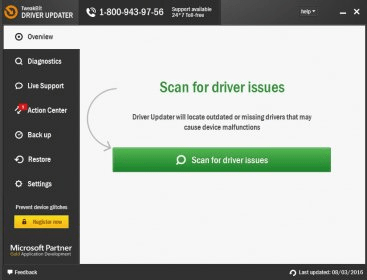
TweakBit Driver Updater quickly detects all missing or outdated drivers on your PC and gets the latest versions installed for smoother and faster system performance. With access to a comprehensive database of over 200,000 drivers, you can be sure you will always have the latest updates and enjoy uninterrupted device operation.The importance of keeping your system’s drivers constantly updated shouldn’t be underestimated. Outdated and even missing drivers may compromise the efficiency with which your system interacts with its various hardware components and other devices. That is what TweakBit Driver Updater was designed for – to locate any missing or outdated driver, search for its newest version, download it, and install it in one single operation.
The entire operation is highly simple and straightforward from the user’s point of view, despite of the complexity of the process as it affects very sensitive areas of your hardware. That is what makes TweakBit Driver Updater an absolutely necessary system management tool to keep your Windows PC running smoothly. The program will scan your system looking for outdated or missing drivers, and will show you a full report of the inconsistencies found. You can choose to update selected drivers or all of them (recommended), in order to guarantee that every hardware component communicates fluently with your OS. Unsigned drivers are ignored by default (though this is a customizable option) to make sure that no faulty driver is ever installed on your system, and you are informed at all times of the manufacturer of the driver, the version number, and the date when it was released.
If you choose to update all outdated drivers all you need to do is click on the corresponding button and relax – the program will back up your existing drivers and settings (in case anything goes wrong) and will install them one by one in the most convenient and efficient way, so that they don’t conflict with one another. The result is a fully-functioning computer that interacts seamlessly with all the devices and hardware components attached to it, thus gaining in performance and reliability. If anything happens during the updating process, you can quickly go back to your system’s previous status by clicking on the program’s Restore tab – here you will find all the backups performed by TweakBit Driver Updater just before updating any of your drivers.
TweakBit Driver Updater can be enjoyed for a very small monthly fee, and will provide you not only with a one-click driver management tool, but with real-time driver monitoring to guarantee that your PC never goes out of date.
Comments (16)
I don't understand why Windows Update does such a bad job at finding more recent drivers - especially versions that are compatible with Windows 10 (whereas the old ones from Windows 7 days clearly were not compatible). Well, luckily, there is TweakBit filling this gap
Thank you, guys! You saved my day!